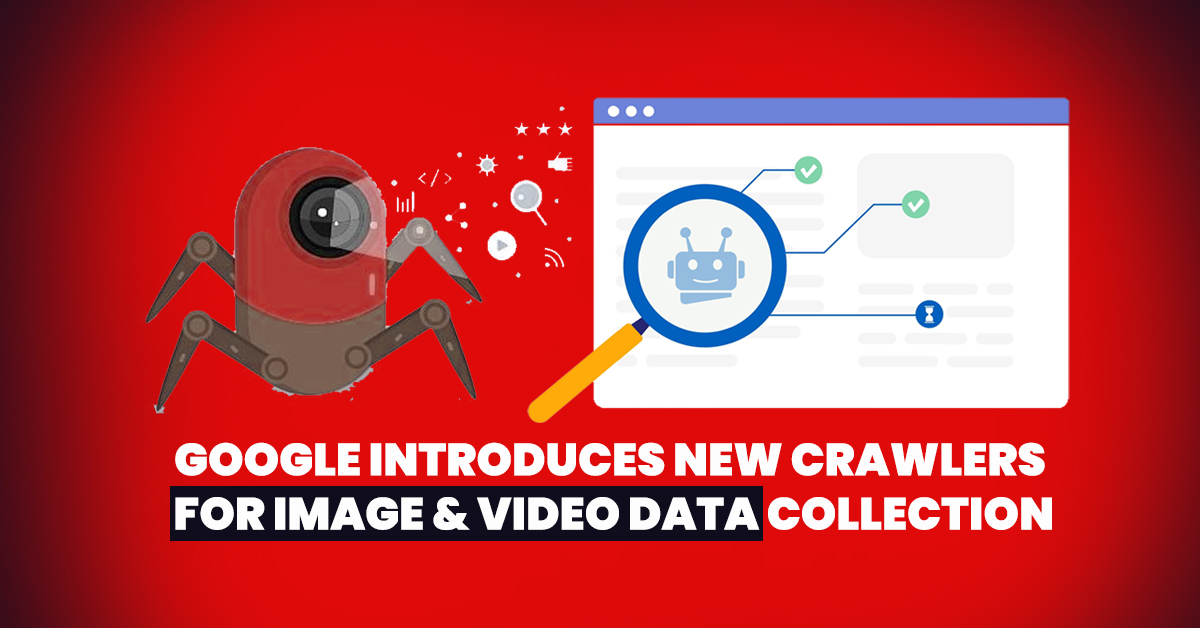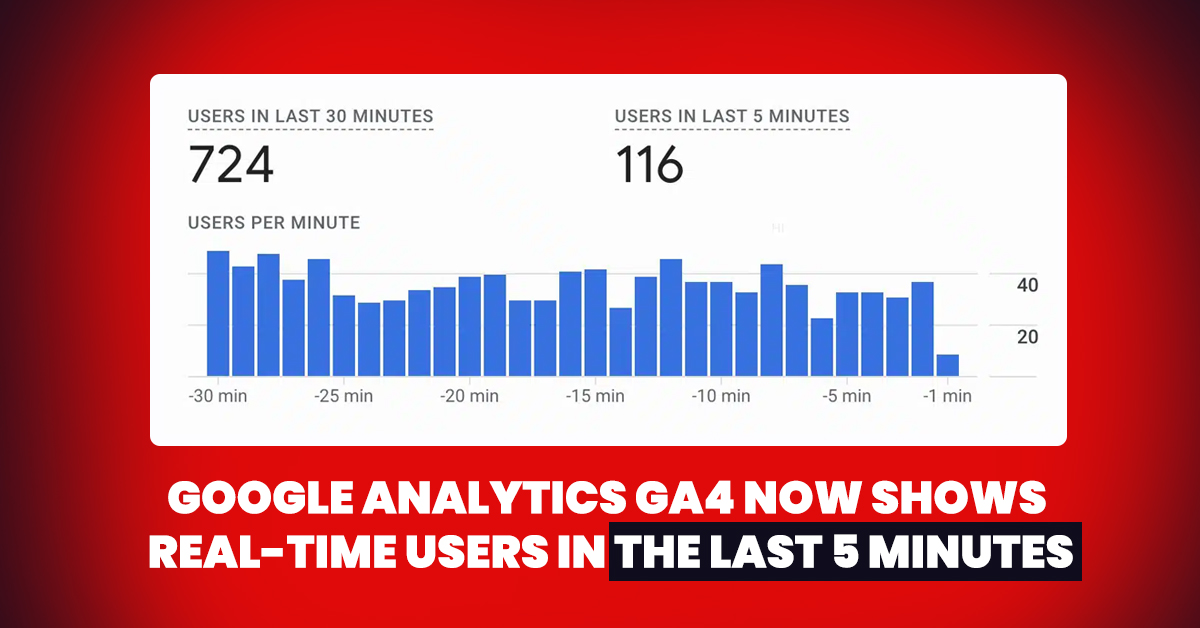Microsoft has ended support for Windows 7 and Windows 8.1, and will end support for Windows 10 on October 14, 2025
Windows 7: Support for Windows 7 RTM (without service packs) ended in April 2013, and support for Windows 7 SP1 ended in January 2020.
Windows 8: Support for Windows 8 ended in January 2016.
Windows 10: Support for Windows 10 will end on October 14, 2025. After this date, Microsoft will no longer provide security updates, technical support, or free software updates from Windows Update.
Imagine your old car. After a certain time, the company that made it stops fixing it or making new parts for it. It’s still running, but it’s getting riskier to drive because it’s not as safe.
That’s what’s happening with Windows 10, 8.1, and 7. Microsoft, the company that made these operating systems, is stopping its support. This means:
No new features: Your computer will stay the same, no new cool things.
No more security updates: Bad guys (hackers) can find ways to steal your stuff or damage your computer.
No more help from Microsoft: If your computer breaks, you’re on your own.
What should you do?
- Upgrade to Windows 11: This is the newest version of Windows and it’s much safer.
- Switch to a different operating system: You can try Linux, which is free and open-source.
- Buy a new computer: This is the easiest way to get a safe and up-to-date computer.
Remember: Using an old, unsupported operating system is like driving an old, unsafe car. It’s risky and not worth it.
Why is Microsoft ending support for older Windows versions?
Microsoft regularly releases new versions of Windows with improved security, performance, and features. To ensure the safety and reliability of its products, the company eventually stops supporting older versions.
What does "end of support" mean?
End of support means that Microsoft will no longer provide security updates, technical support, or free software updates for the specific Windows version.
When is the end of support for Windows 10?
Support for Windows 10 will end on October 14, 2025.
Is it safe to continue using an unsupported Windows version?
No, it is not safe. Without security updates, your device becomes increasingly vulnerable to cyberattacks, malware, and other security threats
What are the potential risks of using an unsupported Windows version?
Potential risks include data breaches, identity theft, ransomware attacks, and system instability.
How can I protect my device if I cannot upgrade?
If upgrading is not feasible, consider using strong antivirus software, being cautious about opening emails and downloads, and avoiding suspicious websites. However, these measures are not as effective as regular security updates.
What are my options to stay protected?
The best option is to upgrade to a supported version of Windows, such as Windows 11. Alternatively, you can consider switching to a different operating system like Linux or purchasing a new device with a supported operating system.
How do I upgrade to Windows 11?
You can check for updates on your Windows 10 device, or you can manually download and install the Windows 11 setup file from Microsoft's website.
What are the system requirements for Windows 11?
To upgrade to Windows 11, your device must meet specific hardware requirements, including a modern processor, sufficient RAM, and a compatible TPM chip.
Will my old software and hardware work with Windows 11?
Most software and hardware should work with Windows 11, but there may be compatibility issues with older programs or devices.
What happens to my data during the upgrade process?
Your personal files and settings will be preserved during the upgrade process. However, it's recommended to back up your important data before proceeding.